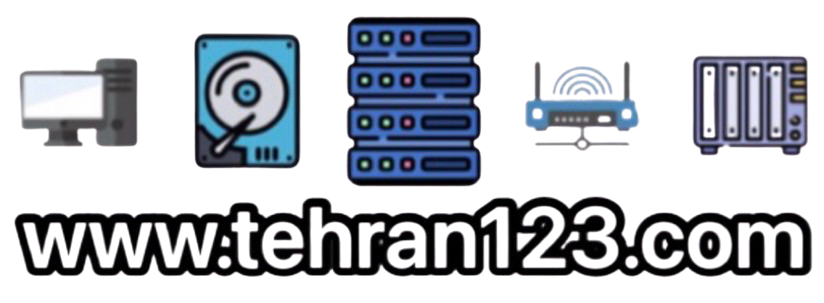- abcd efgh ijkl mnop qrst uvwx yz
توسط کارشناس با تجربه با ۲۷ سال سابقه کار در زمینه سرور و شبکه دکتر فرشاد علی محمدی
Have you got a multi-disk NAS unit running a RAID 0 configuration? Whether it’s a Synology, QNAP, WD My Cloud, Buffalo Diskstation or other NAS appliance, you may still lose access to the data.
If your computer runs on Windows, you may try to recover your files using the special RAID recovery software. In this article, we’ll discuss the common points of failure in NAS units and RAID 0 disk arrays. You’ll see how to perform RAID 0 data recovery with RAID Recovery by DiskInternals.
Remember that the RAID 0 mode requires a full data backup because RAID 0 is free from data redundancy. RAID 0 data recovery is hard, even impossible sometimes, to do. When using a multi-disk NAS, you can go for more storage or better reliability. The RAID 0 displays the many hard drives’ capacity as a single volume. The data written to a RAID 0 array turns into chunks and is distributed (“striped”) across RAID array disks.
First, check if your NAS appliance is still at the same IP address. To discover the IP address of your NAS unit, check the settings of your home router. Once you have discovered the IP address of your NAS, open it again. Check the device for power and the Ethernet cable; check if your home router has a light on the Ethernet port.
If you’ve done all the checks, and it is the NAS unit that isn’t working, it is possible to perform the RAID 0 data recovery. Pull the disks out and follow our step-by-step guide.
Tip: Learn how to clone RAID 0, 1, 5 disk!
While performing a RAID 0 data recovery with your NAS built-in recovery, its controller can stumble upon the same bad sector and knock the “faulty” disk out. There are two ways to repair RAID 0: the manual one and the software one. Let’s look at what the pros of recovery use with Diskinternals RAID Recovery.